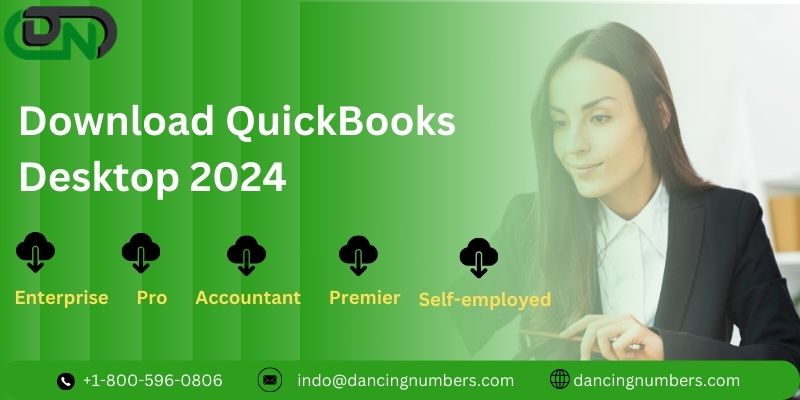
What is QuickBooks?
QuickBooks is an accounting software developed by Intuit, designed to help businesses manage their finances efficiently. It offers a range of tools for tasks such as invoicing, expense tracking, payroll processing, tax preparation, and financial reporting. QuickBooks comes in various versions, including QuickBooks Online (cloud-based), QuickBooks Desktop (installed on a computer), and specialized versions tailored to different industries. It’s widely used by small and medium-sized businesses, accountants, and individuals to streamline their accounting processes, track income and expenses, and make informed financial decisions.
Types of QuickBooks Versions
QuickBooks comes in several versions tailored to different needs and preferences:
- QuickBooks Online: A cloud-based version accessible from any device with an internet connection. It offers features like invoicing, expense tracking, bank reconciliation, and financial reporting. Ideal for businesses needing remote access and collaboration.
- QuickBooks Desktop: Installed on a computer and accessed locally. It includes QuickBooks Pro, Premier, and Enterprise editions, each offering varying levels of features and scalability. Suitable for businesses preferring a traditional software setup with robust functionality.
- QuickBooks Self-Employed: Designed for freelancers, independent contractors, and sole proprietors. It helps track income and expenses, estimate quarterly taxes, and maximize deductions.
- QuickBooks Mac: Specifically tailored for macOS users, providing accounting functionalities optimized for Apple devices.
- QuickBooks Enterprise: Geared towards larger businesses with more complex needs, offering advanced features such as advanced inventory management, industry-specific tools, and enhanced reporting capabilities.
- QuickBooks Accountant: Designed for accounting professionals, offering tools for managing multiple clients, batch invoicing, and enhanced reporting features.
Each version caters to specific business sizes, industries, and preferences, providing flexibility and scalability to meet diverse accounting needs
Understanding QuickBooks Desktop Pro 2024
QuickBooks Desktop Pro 2024 stands as a cornerstone in accounting software, specifically crafted to cater to the needs of small businesses. It serves as a comprehensive solution, empowering entrepreneurs with essential tools for efficient financial management. Whether it’s tracking expenses, generating invoices, or reconciling accounts, QuickBooks Desktop Pro offers the functionality needed to streamline daily operations and maintain financial accuracy.
QuickBooks Desktop Pro Pricing 2024 and Plans
In the realm of pricing, QuickBooks Desktop Pro 2024 offers flexible plans tailored to accommodate the diverse requirements of small businesses. The pricing structure typically hinges on factors such as the number of users, additional features, and subscription duration. Businesses can choose from a range of subscription tiers, ensuring they acquire the features that precisely align with their needs and budgetary constraints. By selecting the most suitable plan, businesses can maximize the value derived from their investment in QuickBooks Desktop Pro.
Comparing QuickBooks Desktop Pro Costs with Competitors
When evaluating the cost of QuickBooks Desktop Pro against competitors’ offerings, it’s imperative to delve deeper into the overall value proposition provided by each solution. While QuickBooks Desktop Pro may entail certain upfront costs, it often delivers unparalleled functionality, reliability, and support. Businesses should conduct a comprehensive analysis, considering factors such as feature sets, customer support services, and long-term benefits, to ascertain the most cost-effective solution for their specific needs.
Insights into QuickBooks Desktop Pro Free Trial
Before committing to a subscription, businesses can take advantage of QuickBooks Desktop Pro’s free trial period to gain firsthand insights into its features and functionality. During the trial period, users have the opportunity to explore the software extensively, testing its compatibility with existing systems and assessing its suitability for their business requirements. It’s crucial for businesses to leverage this trial period effectively, ensuring they make an informed decision regarding the adoption of QuickBooks Desktop Pro.
Exploring Additional Expenses with QuickBooks Desktop Pro 2024
In addition to the core subscription fee, businesses should consider any potential additional expenses associated with utilizing QuickBooks Desktop Pro 2024. These supplementary costs may include fees for add-on services, hardware requirements, or training resources. By factoring in these ancillary expenses during the budgeting process, businesses can ensure transparency and avoid any unforeseen financial outlays.
Common FAQs About QuickBooks Desktop Pro 2024
Q1. Can I download QuickBooks Desktop Pro 2024?
Ans. Yes, you can download QuickBooks Desktop Pro 2024, enabling businesses to access the latest version and benefit from enhanced features and updates.
Q2. Is QuickBooks Desktop 2024 Download available for QuickBooks Desktop Pro?
Ans. Absolutely, businesses can download QuickBooks Desktop 2024, which includes QuickBooks Desktop Pro 2024, ensuring seamless access to the latest tools and enhancements for efficient financial management.
By comprehensively understanding the features, pricing structures, and potential additional expenses associated with QuickBooks Desktop Pro 2024, businesses can make well-informed decisions regarding its implementation. With its user-friendly interface, essential features, and commitment to reliability, QuickBooks Desktop Pro remains a trusted ally for small businesses seeking to streamline their financial management processes and drive growth initiatives.










