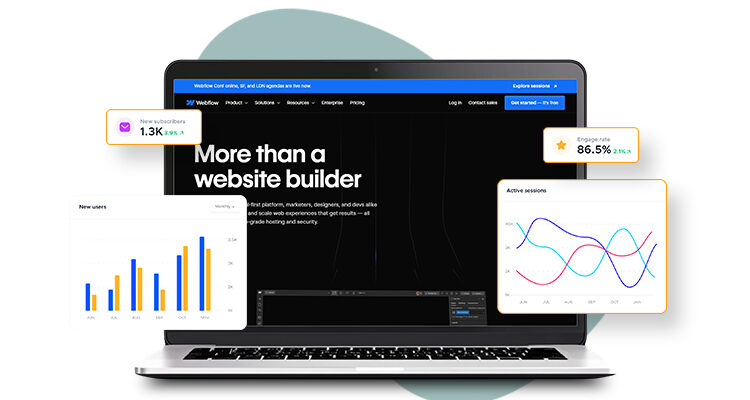
As more businesses turn to Webflow for its powerful design abilities and user-friendly interface, it is important to understand how to optimize these sites for speed. While Webflow provides excellent features, many users inadvertently introduce elements that slow down their websites, and due to this, Webflow speed optimization becomes necessary.
From large images to excessive animations, these common mistakes can create a poor user experience and affect the SEO rankings of your Webflow website. Here, we will explore the 9 mistakes that slow down your website while understanding how to fix them. It will ensure that your site remains not just visually appealing but also quick and responsive. First, let’s understand why people choose Webflow to create their websites.
Why People Choose Webflow For Creating Their Websites?
Webflow has become a favorite among designers and developers alike for several reasons. Its visual design capabilities allow users to create stunning, responsive websites without needing extensive coding knowledge.
This standardization of web design has empowered many entrepreneurs and small businesses to establish a robust online presence. Webflow’s CMS features enable easy content management and allow users to update their sites with minimal effort. Moreover, its built-in SEO tools and hosting capabilities ensure that websites not only have good layouts but are also optimized for search engines. These features make Webflow a go-to choice for anyone serious about their online impression and business growth.
9 Mistakes That Make Your Webflow Website Slow
1. Large Image Files
One of the most common mistakes in Webflow is uploading large image files. High-resolution images can drastically slow down your website and frustrate users. Compressing images before uploading can make a lot of difference. Tools like TinyPNG or ImageOptim can help decrease file size without sacrificing quality, which allows faster page loads and a smoother user experience.
2. Unoptimized Fonts
Using multiple custom fonts can also slow down your website. Each font family adds additional requests to load, which can accumulate quickly. Stick to a few web-safe fonts or use system fonts where possible. It will not only speed up loading times but also maintain a uniform look across different devices.
3. Excessive Animations
Webflow’s animation features can enhance user engagement, but overdoing it can lead to slower performance. Excessive or poorly optimized animations can lead to increased processing times, especially on mobile devices. Keep animations simple and purposeful to enhance usability without compromising speed.
4. Heavy JavaScript Usage
JavaScript can add various functionalities to your site, but using it unnecessarily can slow down its performance. Each script adds to the loading time, especially if they’re not minified. Review your JavaScript usage regularly for Webflow Speed Optimization and eliminate unnecessary scripts. Consider deferring non-essential scripts to improve loading speed.
5. Poorly Structured Layouts
Complex layouts with numerous nested elements can increase loading times. Each additional element requires rendering, which can be time-consuming. Aim for a cleaner, more simple-to-use design by minimizing unnecessary divs and keeping your structure simple. This not only aids performance but also enhances maintainability. Having a good website structure also fixes webflow core web vitals and improves speed.
6. Ignoring Browser Caching
Failing to use and leverage browser caching can result in slower page loads for returning visitors. By enabling caching, you allow browsers to store certain files locally, thus reducing load times on frequent visits. Set proper cache control headers in Webflow to enhance user experience and improve performance.
7. Overusing Background Videos
Background videos can create an immersive experience but can also be a significant drag on performance. Large video files can increase load times, especially on mobile devices with slower connections. If you choose to use background videos, ensure they’re optimized for web use and consider alternatives like static images or GIFs for a lighter option.
8. Not Monitoring Performance
Many users neglect regular performance monitoring, which can lead to unnoticed slowdowns over time. Tools like Google PageSpeed Insights and GTmetrix provide valuable insights into site performance. Regularly check your site’s speed and make adjustments as necessary to maintain optimal performance.
9. Failing to Optimize for Mobile
With a significant amount of web traffic coming from mobile devices, neglecting mobile optimization can hurt your site’s performance. Ensure that your Webflow site is responsive and that all elements are appropriately sized for mobile views. This will not only enhance loading times but also improve overall user experience.
How to Fix These Mistakes?
To rectify these mistakes, start by assessing your current site’s performance using the right tools. Prioritize optimizing images and fonts, as these elements are the main ones that make your website slow.
Simplify your design, reduce all the unnecessary animations and elements, and ensure all JavaScript is essential and optimized. Implement browser caching and switch to WebP images where possible.
Regularly monitor your site’s performance, especially after updates or changes, to ensure it remains fast and responsive. You must prioritize mobile optimization to target the growing number of mobile users.
Summing It Up
It is necessary to be aware of the mistakes so your website does not slow down. A faster website not only improves user experience but also boosts your SEO ranking, which leads to higher conversion rates and an increase in revenue. You can also use a website optimization tool to improve your website speed and performance for a better user experience and make a lasting impression on every visitor.









