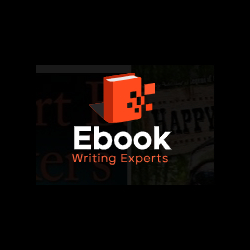Introduction
When it comes to building and managing Java-based projects, the choice between Gradle and Maven is a pivotal decision that can significantly impact the development workflow and project outcomes. Both Gradle and Maven are powerful build automation tools that simplify tasks such as compiling source code, managing dependencies, and packaging applications. However, they differ in their approach, syntax, and ecosystem, which can influence how well they fit with your project requirements and team preferences.
What is Gradle?
Gradle is a modern build automation tool that is widely used for managing and automating the build process in software development. It is designed to be flexible and powerful, making it suitable for projects ranging from simple applications to complex, multi-module systems. Here’s an in-depth look at what Gradle is and how it works.
What is Maven?
Maven is a powerful build automation tool used primarily for Java projects. It simplifies the process of building, managing, and documenting software projects. Developed by the Apache Software Foundation, Maven addresses several aspects of project management, including build automation, dependency management, and project reporting.
Top 8 tips to help you decide between Gradle and Maven
1. Understand Your Project’s Needs
Every project is different, and understanding your project’s requirements is the first step in choosing the right build tool.
- Maven: Best suited for projects that require a standard, straightforward build process. It excels in dependency management and is ideal for projects that prioritize stability and convention over configuration.
- Gradle: Offers more flexibility and is great for projects that require custom build logic. It’s particularly useful for multi-language projects and those that need to optimize for performance.
2. Consider the Learning Curve
The ease of learning and using the tool can impact your project’s productivity.
- Maven: Known for its simplicity and well-documented conventions. If your team is new to build automation, Maven’s clear structure can make it easier to adopt.
- Gradle: Uses Groovy or Kotlin DSL (Domain Specific Language) for configuration, which can be more complex but offers greater flexibility. If your team is comfortable with scripting, Gradle’s learning curve can be manageable.
3. Evaluate Performance and Speed
Build speed and performance can significantly affect development cycles.
- Maven: May have slower build times due to its XML-based configuration and less efficient incremental builds.
- Gradle: Known for faster incremental builds and better performance optimization. Its use of a directed acyclic graph to determine task execution order can significantly reduce build times.
4. Check Community Support and Resources
Community support can be a critical factor in resolving issues and finding resources.
- Maven: Has a large and mature community with extensive documentation and numerous plugins. Finding solutions to problems is often easier due to the wealth of existing resources.
- Gradle: While newer, Gradle has a growing community and a good amount of documentation. It’s also backed by major companies like Google, which enhances its credibility and support.
5. Look at Integration with Other Tools
Your build tool needs to integrate well with your existing development tools and CI/CD pipelines.
- Maven: Widely supported by IDEs like IntelliJ IDEA, Eclipse, and NetBeans. It integrates smoothly with Jenkins, TeamCity, and other CI/CD tools.
- Gradle: Also well-supported by major IDEs and CI/CD tools. It’s particularly favored in Android development due to Google’s adoption of Gradle for Android Studio.
6. Examine Dependency Management
Effective dependency management is key to maintaining project stability and avoiding conflicts.
- Maven: Known for its robust dependency management. It uses a centralized repository (Maven Central) and a clear structure for managing dependencies, making it easy to use and understand.
- Gradle: Offers more flexible dependency management, allowing you to declare dependencies in a more dynamic way. It can handle complex dependency graphs and offers features like dependency locking to ensure reproducible builds.
7. Consider Build Customization Needs
The level of customization your project requires can influence your choice.
- Maven: Uses a convention-over-configuration approach, which limits customization but ensures consistency and simplicity.
- Gradle: Highly customizable due to its scripting capabilities. If your project requires complex build logic, Gradle’s flexibility can be a significant advantage.
8. Review Future Project Growth and Maintenance
Think about the long-term maintenance and scalability of your project.
- Maven: The stability and convention-based structure of Maven can simplify long-term maintenance. It’s a solid choice for projects with straightforward growth paths.
- Gradle: Offers more room for growth and optimization as your project scales. Its flexibility allows for evolving build scripts and adapting to new requirements more easily.
Conclusion
Choosing between Gradle and Maven ultimately depends on your project’s specific needs, your team’s familiarity with the tools, and the level of customization and performance you require. Here’s a quick summary:
- Choose Maven if: You need a straightforward, stable, and well-documented build process with strong community support.
- Choose Gradle if: You need high flexibility, better performance optimization, and a build tool that can handle complex, multi-language projects.
Understanding these key factors will help you make an informed decision that aligns with your project’s goals and your team’s capabilities. Additionally,To enhance skills and knowledge in software development and testing, consider exploring a Software Testing course in Indore, Delhi, Ghaziabad, and other nearest cities in India. This can provide you with valuable insights and hands-on experience, further aiding in the effective use of tools like Gradle and Maven.
FAQs on 8 Tips for Choosing Between Gradle and Maven
1. What are the main differences between Gradle and Maven?
Gradle is a more flexible and powerful build tool that uses a DSL based on Groovy or Kotlin for configuration, offering faster incremental builds and better performance optimization. Maven, on the other hand, uses XML for configuration and follows a convention-over-configuration approach, which makes it simpler and more predictable for standard build processes.
2. How do I decide which tool is better for my project?
Consider your project’s specific needs. If you need a straightforward, stable build process with excellent dependency management and extensive community support, Maven might be the better choice. If your project requires high flexibility, custom build logic, and optimized performance, Gradle is likely more suitable.
3. Which tool has a steeper learning curve?
Maven is generally easier to learn due to its convention-based approach and extensive documentation. Gradle, with its scripting capabilities and flexible configurations, can have a steeper learning curve, especially for those unfamiliar with Groovy or Kotlin.
4. How does performance compare between Gradle and Maven?
Gradle is known for its faster incremental builds and better performance optimization, thanks to its use of a directed acyclic graph to determine task execution order. Maven may have slower build times due to its XML-based configuration and less efficient incremental builds.
5. Which tool offers better dependency management?
Both tools offer robust dependency management. Maven is renowned for its clear structure and use of a centralized repository (Maven Central), making dependency management straightforward. Gradle also provides flexible and dynamic dependency management, handling complex dependency graphs efficiently.